When you create any MFC application, there is always the error:
I am sick of MS to provide us such a suck VS2012. How to fix it?
- install windows software development kit (SDK) Link here
- Remember the folder that you install
- Goto the project setting
- Change the include directories:
Here:
C:\Program Files (x86)\Windows Kits\8.0\Include
C:\Program Files (x86)\Windows Kits\8.0\Include\shared
C:\Program Files (x86)\Windows Kits\8.0\Include\WinRT
C:\Program Files (x86)\Windows Kits\8.0\Include\um
C:\Program Files (x86)\Windows Kits\8.0\Include\um\gl - Rebuild it.
I don’t understand why the default SDK version is 7.0 and the default setting can not be modified. That’s really suck MS.


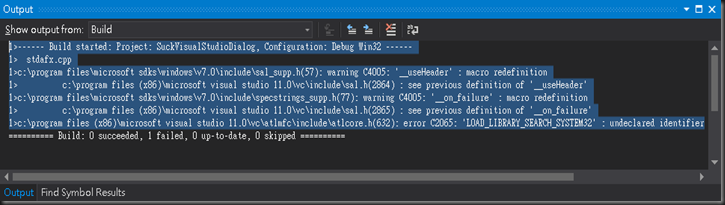



沒有留言:
張貼留言